

Step 4: Now, open the unzipped file and open the “Run” folder in it. Step 3: After unzipping the file, change the name from “XYZ” to “John” and save it on your PC. Note: John the Ripper is not Installation Version. Step 2: Unzip the downloaded file on your computer. Step 1: Download the “John the Ripper” tool from the link given above.
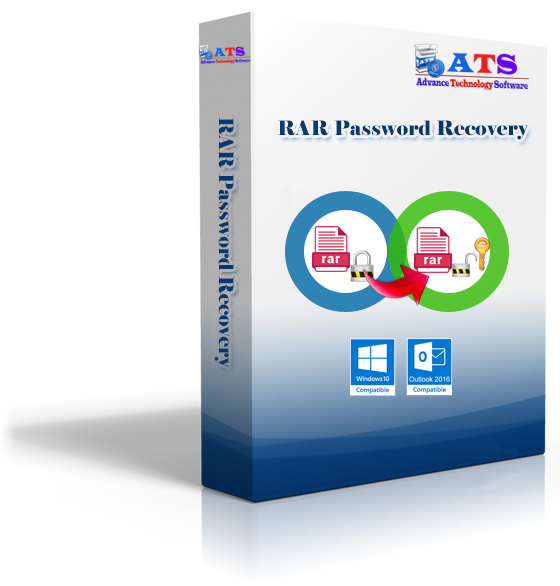
Follow the steps below to crack ZIP file password using cmd. This tool is a very efficient free open source password cracking tool for MAC, Windows, and Linux.Ĭlick here to download the tool. For cracking the password using this technique, we need a CMD tool called John the Ripper. One of the easiest methods to open password-protected ZIP file without wasting your time is by Using CMD to crack a ZIP file. Crack ZIP File Password Online without Any Software (Not Recommended) Crack ZIP File Password with PassFab for ZIP (Recommended)
Advanced zip password recovery code how to#
Check all the effective methods given below and learn how to crack ZIP password using cmd or without any software. There are different methods for cracking the ZIP file password, but we have selected the top four most effective ones for you. If you’re stuck in a similar situation, we are here to help you get out of this and guide you on how to crack ZIP file password. It can be very frustrating not getting access to the file when it’s urgent. However, it is widespread to forget a ZIP file password if you are handling multiple files. Many people use ZIP to share documents with a reduced size, and a large number of them prefer protecting the ZIP file by password, making it secure sharing files on emails and sharing on the cloud.


 0 kommentar(er)
0 kommentar(er)
